Just by adding the -o flag and specifying a destination, you can create your wordlist in the form of a properly formatted text file. There is another way to handle this, though. Say you already have a good word list with popular bad passwords. There's actually one installed on Kali by default at /usr/share/wordlists called rockyou.txt. Kali linux default wordlist path directory Kali linux is a distribution designed for penetration testing and computer forensics, both which involve password cracking. So you are right in thinking.

Hello Friends! Today in this tutorial I will show you that how to create wordlist file which you use over Brute Force Attack. In theprevious Brute Force Attack Blog, I show you the default word list. In which already password is saved and there is no guarantee that the password is present on the wordlist or not. So, here hackers use Information Gathering to find much information about the person and after finding all the information about Target then they will create wordlist file which is totally based on the information of the target.
DON’T MISS:- How to Hack Wi-Fi Using Fluxion Tool Advance Guide on Wi-Fi Hacking
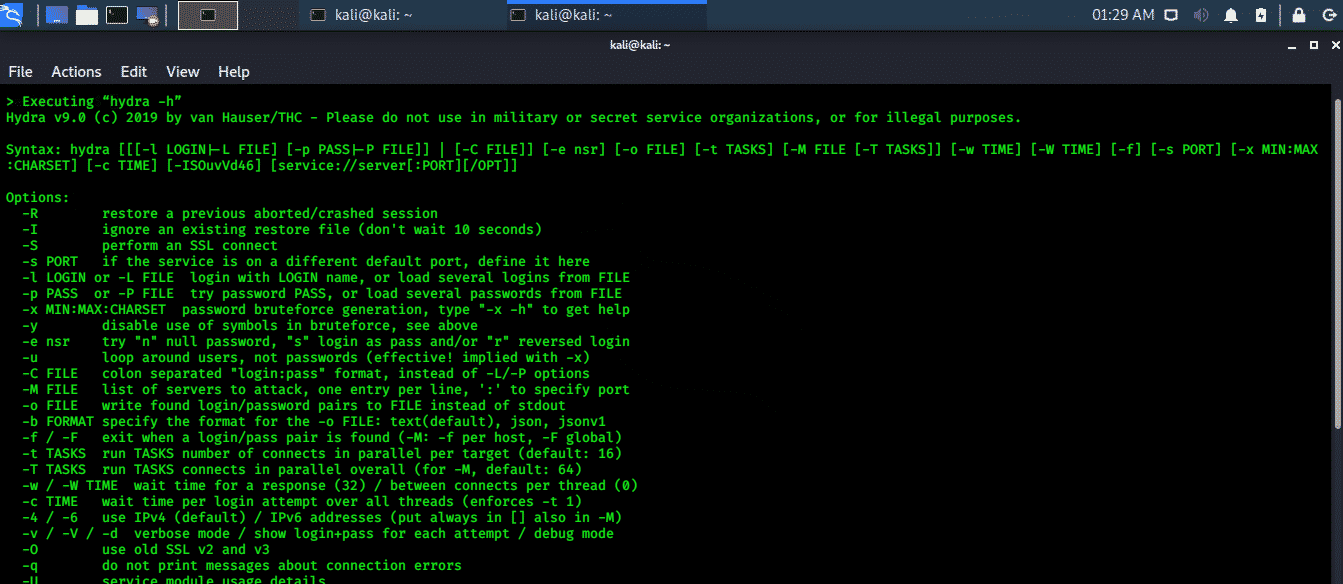
There are so many methods to collect the information about the person by social media platforms, google etc. So, there are much more chances that the password is found on that wordlist which is created on the basis of information gathering. So, here we are going to create a custom password list which is totally based on the target information.
Let’s Begin 🙂
Firstly, we download a tool called cupp in your Kali Linux by clicking here. This is the tool which helps us to create a custom target based password list. After downloading this file open this file in your terminal and then type ./cupp.py .
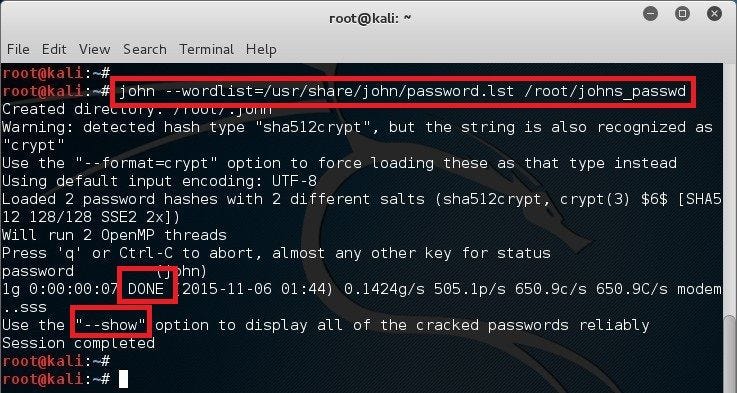
This will show you the different options which you can use to make a password list. So, here we use the second option which is ‘-i’ in which this tool asks some questions about the target and then it will generate a wordlist. Just type ./cupp.py -i
Kali Linux Password Wordlist Tutorial
Here, it asks some questions about the target like name, surname, nickname, and D.O.B. I fill all these details here then it will ask for his/her partner then fill these details also.

Then this will ask for the child’s name then fill these details too.
Now, it asks me for the pet name and company name.
Here, it ask us that you want to add some words which you want to add. If yes, then type ‘y’ and hit enter and then type the words which you want to add in the wordlist.
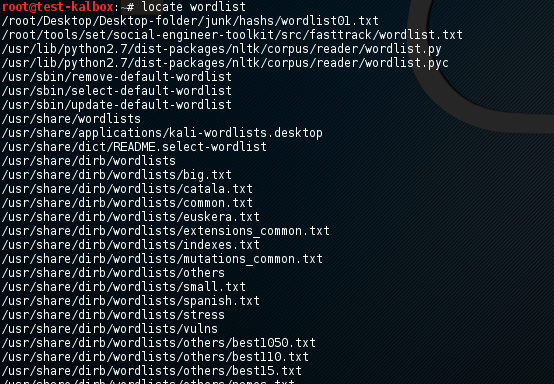
Kali Linux Username And Password Wordlist
So, now it asks that you want special chars at the end of words? I type here yes. Because I want some special characters at the end of the word. Then it will ask that to add some random no.? I also type here ‘y’ to add random no. Now it asks for the Leet mode The leet mode is to add some special characters between your passwords like[email protected]
Rockyou Wordlist Kali Linux
Now, your wordlist is generated on the basis of the information which you give. You can use this wordlist for any Brute Force Attack.
If you have any doubts and queries then do comment it below. I will definitely do answer it. 🙂